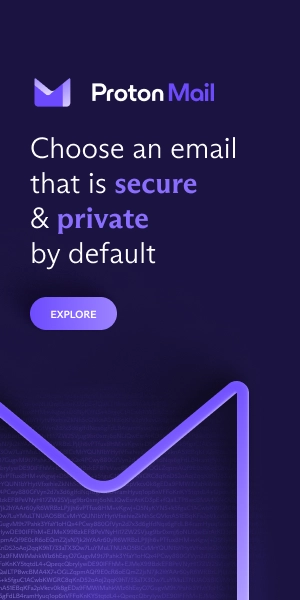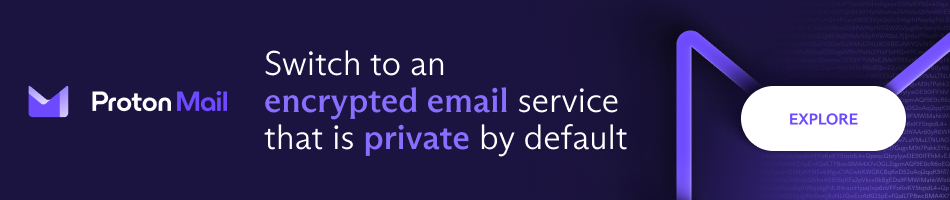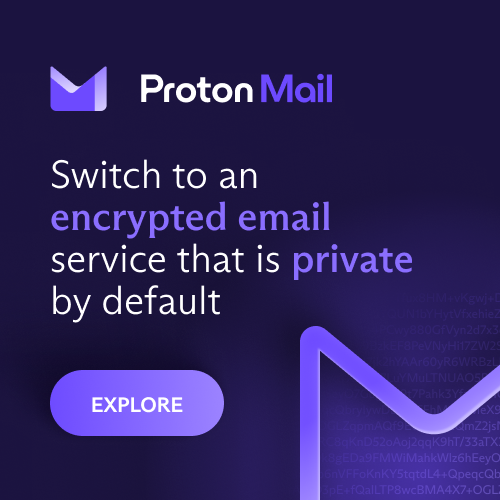As far as we know, a strong online presence is essential for any business, particularly in a vibrant and diverse market like Malaysia.
This is something our digital agency encounters every day.
Google Business Profile (GBP) is a powerful resource that can significantly improve your visibility in local search results and on Google Maps, helping to drive more traffic and potential customers to your business.
This comprehensive guide will take you through everything you need to know about Google Business Profiles in Malaysia, from setting up and managing your listing to utilizing its benefits for local SEO.
In this article:
- How to create and manage Google Business Profile
- How to add my business to Google Maps
- Google Business Profile and how it impacts for your brand
- What is local SEO
- Optimize Google Business Profile Malaysia (GBP)
What is Google Business Profile?
Google Business Profile (formerly known as Google My Business or GMB) is a powerful and free tool provided by Google that helps businesses manage their online presence across Google Search and Google Maps. It enables businesses to control how they appear in local search results and provides potential customers with essential information about their offerings. This listing appears in Google Search results and Google Maps, making it easier for customers to find information about your business, such as:
- Business Name
- Address (Physical address/Street address)
- Phone Number (For phone call)
- Website (Custom website design for business)
- Operating Hours
- Customer Reviews (Positive and negative reviews)
- Photos
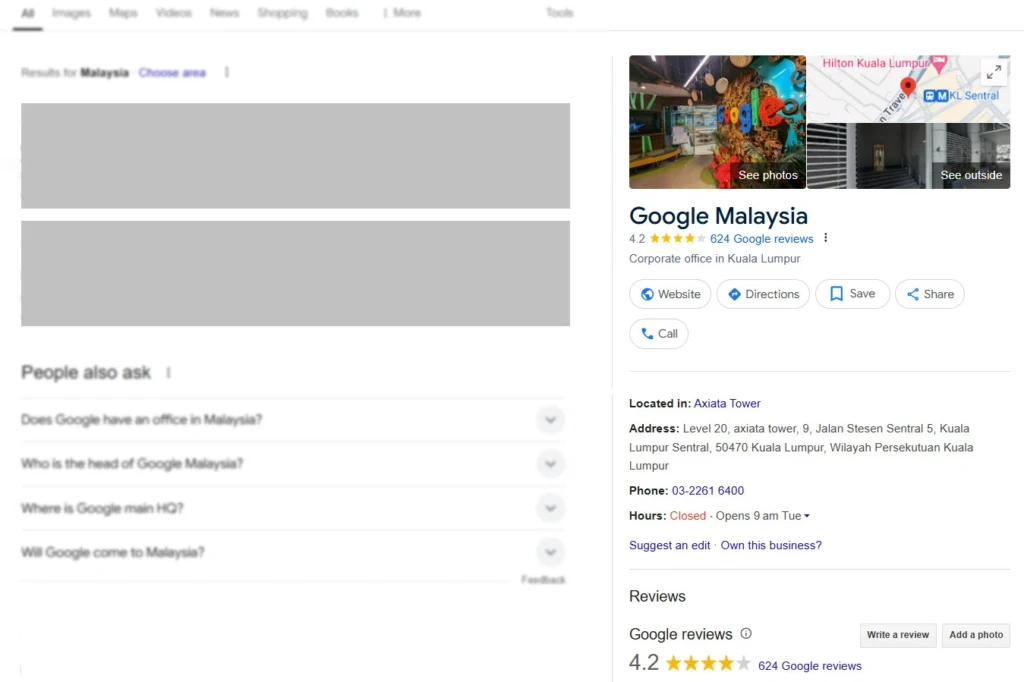
Through GBP, businesses can update their information, respond to customer reviews, post updates, and gain insights into how customers are interacting with their listing.
Why Use Google Business Profile in Malaysia?
Google Business Profile Malaysia has a profound impact on businesses, particularly in a market like Malaysia, where local search is critical. Here’s how GBP influences business outcomes:
- Improved Local Visibility
- GBP helps businesses rank higher in local search results and Google Maps, making it easier for potential customers to find and visit your business. This increased visibility can lead to more foot traffic and online engagement.
- Enhanced Customer Engagement
- By providing accurate information, responding to reviews, and posting updates, businesses can engage with customers more effectively. This interaction helps build trust and fosters a positive relationship with your audience.
- Increased Website Traffic
- A well-optimized GBP listing can drive more traffic to your website. Potential customers who find your business on Google Search and Maps are more likely to click through to your website for more information.
- Higher Conversion Rates
- Accurate business information and positive customer reviews can lead to higher conversion rates. When customers find what they are looking for and see positive feedback from others, they are more likely to choose your business over competitors.
- Better Insights and Analytics
- GBP provides valuable insights into how customers interact with your listing. You can track metrics such as how many people viewed your profile, how they found you, and what actions they took. This data helps you understand customer behavior and refine your marketing strategies.
Benefits of Google Business Profile Malaysia for business owners
Not sure if GBP are good for your business? There is a lot of benefits using it!

Here’s an overview of who should use Google Business Profile and why:
1. Local Businesses
Who: Retail stores, restaurants, coffee shops, gyms, salons, and other businesses that serve customers in a specific geographic location.
Why:
- Increased Local Visibility: Helps businesses appear in local search results and Google Maps, making it easier for nearby customers to find and visit.
- Customer Engagement: Allows businesses to provide key information like physical address, phone number, hours of operation, and more, directly impacting customer decisions.
- Local SEO Benefits: Enhances local search rankings and helps attract customers who are searching for services or products in their vicinity.
2. Service-Based Businesses
Who: Contractors, electricians, plumbers, cleaners, landscapers, and other businesses that offer services at customer locations rather than at a physical storefront.
Why:
- Service Area Listings: Allows businesses to define the areas they serve, ensuring that local customers in those areas can find them.
- Booking and Contact Information: Provides a platform for potential clients to see service details, contact information, and booking options, facilitating easier engagement.
3. Medical and Healthcare Providers
Who: Doctors, dentists, chiropractors, physiotherapists, and other healthcare professionals.
Why:
- Appointment Scheduling: Many medical practitioners use GBP to allow patients to book appointments directly through the profile.
- Trust and Credibility: Displays important information such as qualifications, office hours, and patient reviews, which can build trust and attract new patients.
- Emergency Information: Provides critical information about emergency services or urgent care availability.
4. Professional Services
Who: Lawyers, accountants, consultants, real estate agents, and financial advisors.
Why:
- Enhanced Visibility: Improves online visibility to clients searching for professional services in their area.
- Client Reviews: Showcases client testimonials and reviews, helping to build credibility and attract new clients.
- Service Details: Allows professionals to highlight their areas of expertise, specializations, and unique selling points.
5. Educational Institutions
Who: Schools, colleges, universities, and training centers.
Why:
- Informational Listings: Provides prospective students and parents with essential information about courses, programs, admission procedures, and campus facilities.
- Event Updates: Allows institutions to post updates about events, open houses, and important dates.
- Community Engagement: Engages with the local community and potential students through posts and updates.
6. Hospitality and Tourism
Who: Hotels, bed and breakfasts, tour operators, and travel agencies.
Why:
- Travel Planning: Helps travelers find and book accommodations or tours by providing information on amenities, prices, and booking options.
- Local Attractions: Allows businesses to highlight nearby attractions and services, enhancing the overall travel experience for visitors.
- Customer Reviews: Showcases guest reviews and ratings, which can influence travel decisions and increase bookings.
7. E-commerce Businesses
Who: Online retailers and businesses that operate primarily online (ecommerce) but have physical stores or showrooms.
Why:
- Store Locator: If they have physical locations, GBP helps customers find these locations, enhancing the omnichannel shopping experience.
- Local SEO: Improves local search visibility for customers looking for nearby stores where they can pick up online orders or view products in person.
8. Non-Profit Organizations
Who: Charities, community organizations, and foundations.
Why:
- Awareness and Outreach: Increases visibility and helps reach more people who may be interested in supporting the organization’s cause.
- Event Promotion: Allows non-profits to promote events, volunteer opportunities, and donation drives.
- Community Engagement: Provides essential information and facilitates engagement with the local community and supporters.
9. Government and Public Sector
Who: Local government offices, public service departments, and municipal organizations.
Why:
- Public Information: Provides citizens with information about services, operating hours, and contact details for government departments.
- Event Announcements: Helps publicize community events, service changes, and other important announcements.
- Accessibility: Makes it easier for residents to find and access public services and resources.
10. Franchise Businesses
Who: Franchise operations with multiple locations, such as chain restaurants, retail stores, and service centers.
Why:
- Location Management: Allows franchisees to manage individual listings for each location, ensuring accurate and consistent information.
- Franchise Visibility: Enhances visibility for each franchise location in local searches, driving traffic and potential customers to individual stores.
- Brand Consistency: Helps maintain brand consistency across multiple locations while allowing for localized content and updates.
Key Benefits of Google Business Profile
- Improved Visibility: A well-optimized GBP profile increases the chances of appearing in local search results and Google Maps, driving more traffic to your business.
- Customer Interaction: Provides a platform for customers to leave reviews, ask questions, and get in touch with your business, facilitating better engagement.
- Enhanced Credibility: Displaying accurate information and positive reviews helps build trust with potential customers, leading to increased credibility.
- Insightful Analytics: Offers valuable insights into how customers interact with your listing, including how they found your business and what actions they took.
- Cost-Effective Marketing: GBP is a free tool, making it a cost-effective way to enhance your online presence and reach more customers.
How to Set Up Google Business Profile
Setting up Google Business Profile is a straightforward process, but it’s essential to follow each step carefully to ensure that your listing is accurate and optimized.
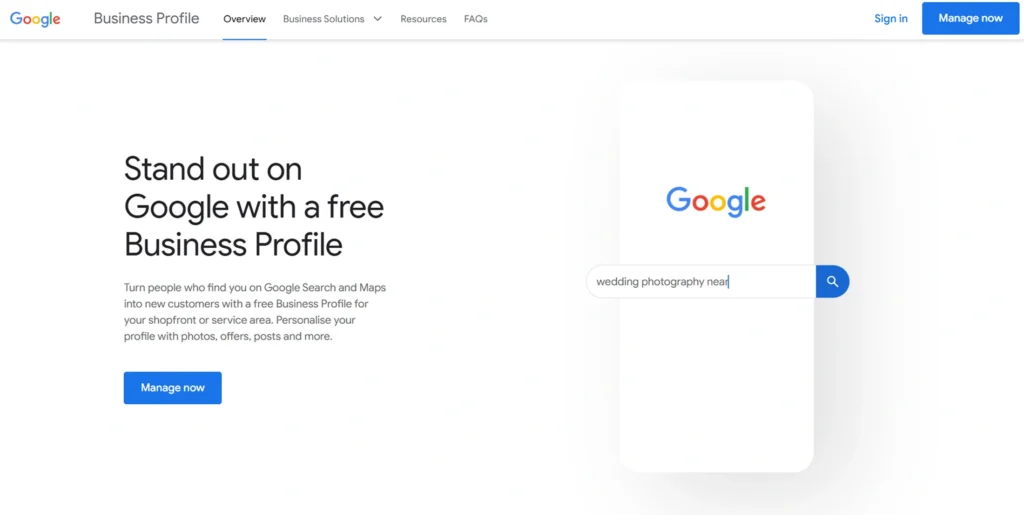
Here’s a step-by-step guide to setting up GBP for your business in Malaysia:
- Create a Google Account
- If you don’t already have a Google account, you’ll need to create one. Go to the Google Account Creation page and follow the instructions to set up a new account.
- Go to Google Business Profile
- Visit the Google Business Profile website. Click on “Manage now” to start the process of creating your business listing.
- Enter Your Business Name
- Enter the name of your business as you want it to appear on Google Search and Maps. Ensure that the name is consistent with your branding and business signage.
- Choose Your Business Category
- Select the category that best describes your business. This helps Google match your business with relevant search queries. Be as specific as possible to attract the right audience.
- Enter Your Business Location
- Provide the address of your business location. If you operate from a physical storefront, enter your address to enable Google Maps integration. If you offer services in specific areas but don’t have a physical location, you can choose the option to list service areas instead.
- Set Up Service Areas (If Applicable)
- If you provide services at customer locations (e.g., delivery services, home services), specify the service areas you cover. This helps local customers find your services even if they are not near your physical location.
- Provide Contact Information
- Enter your business phone number and website URL. This allows potential customers to contact you directly and visit your website for more information.
- Verify Your Business
- Verification (verification code from verification postcard by Google) is a crucial step to ensure that your business information is accurate and that you are the rightful owner of the listing. Google typically sends a postcard with a verification code to the business street address you provided. Follow the instructions on the postcard to complete the verification postcard process.
- Complete Your Profile
- After verification, log in to your GBP account and complete your profile by adding additional information such as business hours, photos, offers (special weekend events or limited time offer if applicable) and a description of your business. The more complete your profile, the better your chances of attracting customers.
How to Add and Delete Listings
Managing your GBP profile involves adding or updating information as needed and, occasionally, deleting outdated or incorrect listings. Here’s how you can do both:
Adding or Updating Information
- Log In to Google Business Profile
- Sign in to your GBP account.
- Select Your Business
- Click on the business you want to manage.
- Edit Business Information
- Click on the “Info” tab to update business details such as name, address, phone number, hours of operation, and website URL. You can also add or update categories, service areas, and business descriptions.
- Add Photos
- To enhance your listing, go to the “Photos” tab and upload high-quality images of your business, products, and services. Photos make your listing more attractive and engaging to potential customers.
- Update Reviews and Posts
- Regularly check and respond to customer reviews. You can also create posts to share updates, promotions, or events with your audience. Go to the “Posts” tab to add new posts.
Deleting a Listing
- Log In to Google Business Profile
- Access your GBP account.
- Select the Business Listing
- Choose the business listing you want to delete.
- Go to Business Settings
- Click on “Info” and then “Close or remove this listing” at the bottom of the page.
- Follow the Prompts
- Follow the on-screen instructions to remove the listing. Note that deleting a listing will remove it from Google Search and Maps, so ensure that this is the desired action before proceeding.
Optimize your Google Business Profile the right way
When using GBP, always optimize your profile with valid and latest information about your business. Avoid common mistakes that may harm your online reputation.

Here is a comprehensive guide for you to compete in the competitive market:
1. Claim and Verify Your Listing
Claim Your Business:
- Sign In: Log in to your Google account and go to Google Business Profile.
- Find Your Business: Search for your business name and address to see if it’s already listed.
- Claim It: If it’s listed but not yet claimed, select “Claim this business” and follow the prompts to verify ownership.
Verify Your Listing:
- Choose Verification Method: Google typically sends a verification code in a postcard to your business address. Follow the instructions to enter the code.
- Alternative Verification Methods: Depending on your business type, you may also be able to verify via phone, email address (email verification), or Google Search Console.
2. Complete Your Business Information
Business Name:
- Accuracy: Ensure your business name is accurate and matches the name on your storefront or website.
Address:
- Correct Location: Enter your physical address accurately if you have a storefront or office. For service-area businesses, list your service areas instead.
Phone Number:
- Local Number: Use a local phone number that customers can easily call.
Website URL:
- Link to Your Site: Provide a link to your website or a relevant landing page. Ensure that your website is mobile-friendly and up-to-date.
Business Hours:
- Current Hours: Update your hours of operation, including special hours for holidays or events. Ensure accuracy to avoid frustrating potential customers.
Categories:
- Primary Category: Choose the most relevant primary category for your business. This helps Google understand what services or products you offer.
- Additional Categories: Add secondary categories that describe other aspects of your business to broaden your visibility.
Business Description:
- Engaging and Informative: Write a compelling description of your business, including key services, unique selling points, and what sets you apart from competitors. Keep it under 750 characters.
Attributes:
- Special Features: Add relevant attributes, such as “wheelchair accessible,” “women-owned,” or “free Wi-Fi,” to highlight special features and services.
3. Optimize Your Profile with Photos and Videos
Add High-Quality Photos:
- Exterior and Interior: Upload high-resolution images of your, profile photo, business’s exterior and interior to help customers visualize your exact location.
- Products and Services: Include photos of your products, services, and staff to showcase what you offer.
- Regular Updates: Regularly update photos to reflect any changes or new offerings.
Add Videos:
- Short Clips: Upload short videos (up to 30 seconds) that introduce your business, showcase products, or highlight customer testimonials.
4. Manage and Respond to Reviews
Encourage Reviews:
- Ask for Feedback: Encourage satisfied customers to leave positive reviews on your GBP profile. This can be done through follow-up emails, website prompts, or in-person requests.
Respond to Reviews:
- Timely Responses: Respond to reviews promptly, whether they are positive or negative. Thank customers for their positive feedback and address any issues raised in negative reviews.
- Professional Tone: Maintain a professional and courteous tone in your responses to build trust and show that you value customer feedback.
5. Use Google Posts
Create Engaging Posts:
- Regular Updates: Post updates about special offers, upcoming events, new products, or important news about your business.
- Call-to-Action: Include a clear call-to-action (e.g., “Call now,” “Learn more,” “Visit our website”) to encourage customer engagement.
Post Types:
- What’s New: Share news or updates about your business.
- Events: Promote events or special activities.
- Offers: Highlight special promotions or discounts.
6. Utilize Messaging and Booking Features
Enable Messaging:
- Direct Communication: Turn on the messaging feature to allow customers to contact you directly through your GBP profile. Respond promptly to inquiries to enhance customer satisfaction.
Set Up Booking:
- Appointment Scheduling: If applicable, integrate a booking system to allow customers to schedule appointments directly from your GBP profile.
7. Monitor Insights and Analytics
Review Performance Metrics:
- Customer Actions: Monitor performance metrics such as how many people viewed your profile, requested directions, or visited your website.
- Search Queries: Analyze the search queries that led users to your profile to understand what terms and phrases are driving traffic. By analyzing the search queries, it will help to improve your business profile performance metrics.
Adjust Strategies:
- Data-Driven Decisions: Use insights to adjust your GBP optimization strategy. For example, if you notice that users are frequently searching for a specific service you offer, consider emphasizing that service in your complete profile.
8. Maintain Consistency Across Online Listings
Consistency is Key:
- Uniform Information: Ensure that your business information (name, address, phone number, website) is consistent across all online platforms and directories.
- Correct Listings: Regularly check for and correct any inconsistencies or outdated information.
9. Leverage Local SEO Best Practices
Optimize for Local Keywords:
- Keyword Research: Identify and use local keywords that are relevant to your business and location in your business description and posts.
- Local Content: Create content that targets local events, news, or topics related to your industry.
Build Local Citations:
- Directory Listings: Ensure your business is listed on local directories and review sites with consistent information to boost local SEO.
Encourage Local Engagement:
- Community Involvement: Engage with the local community through events, sponsorships, or partnerships to enhance your local presence and visibility.
10. Keep Your Profile Up-to-Date
Regular Updates:
- Business Changes: Update your profile whenever there are changes to your business hours, location, contact details, or offerings.
- Seasonal Adjustments: Make seasonal updates to reflect holiday hours, special promotions, or events.
Monitor for Accuracy:
- Check Regularly: Regularly review your GBP profile to ensure all information remains accurate and up-to-date.
11. Consider Advanced Features
Q&A Section:
- Frequently Asked Questions: Monitor and respond to questions posted in the Q&A section of your profile. Provide clear and helpful answers to common inquiries.
Service Menu:
- Detailed Service List: If applicable, use the service menu feature to list detailed descriptions and prices of your services.
Product Catalog:
- Showcase Products: If you sell products, use the product catalog feature to showcase them with photos, descriptions, and prices.
Benefits for Local SEO
Local SEO (Local Search Engine Optimization) is crucial for businesses that rely on local customers, and Google My Business Malaysia plays a key role in optimizing local search presence.
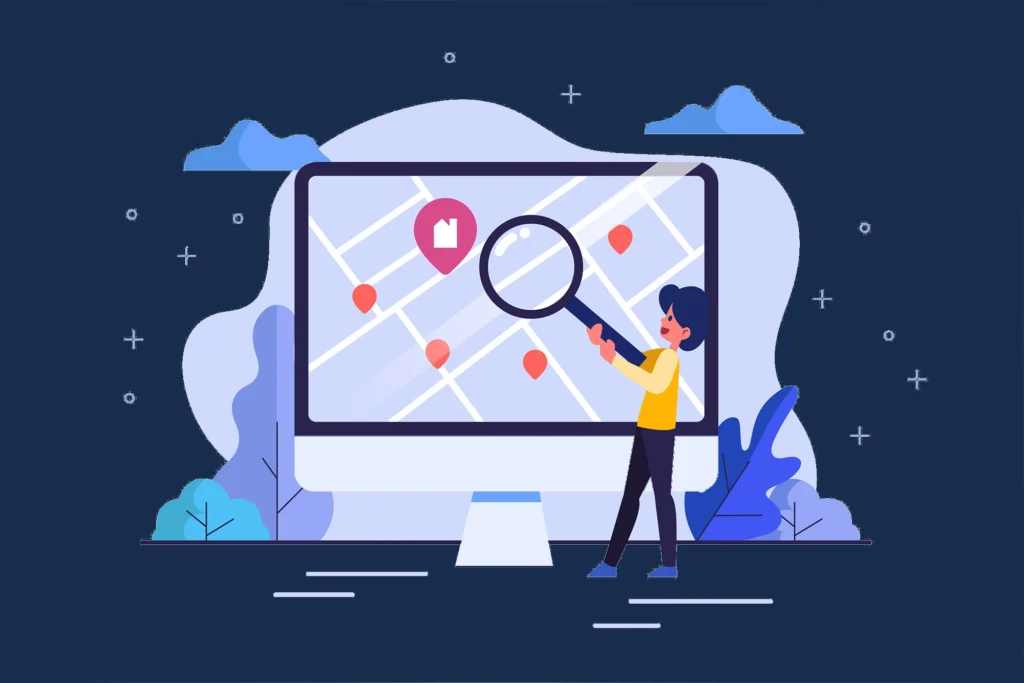
Here’s how GBP benefits local search engine optimization:
- Enhanced Local Search Rankings
- Optimizing your GBP can improve your rankings in local search results. Google uses GBP information to determine the relevance and authority of your business for specific search queries.
- Local Pack Appearance
- A well-optimized GBP increases your chances of appearing in the “local pack” – the top three local listings that appear alongside a map in search results. Being in the local pack can significantly boost your visibility.
- Improved Local Relevance
- By providing accurate and detailed information about your business, you help Google understand your relevance to local search queries. This includes optimizing for local keywords and ensuring consistency with other online listings.
- Customer Reviews and Ratings
- Customer reviews and ratings influence local search rankings. Positive reviews enhance your business’s credibility and can improve your position in local search results. Actively managing and responding to reviews helps build a strong online reputation.
- Localized Content
- Regularly updating your GBP with local content, such as events, promotions, and news, helps engage with your local audience and signals to Google that your business is active and relevant in the community.
Selecting the Digital Agency to Work With
Choosing the right digital and SEO agency to manage your Google Business Profile and local SEO strategy efforts can make a significant difference in your SEO performance, business exposure and online success.

Paid ads are one of the great ways to get instant leads with Google Ads that targeting your website and making impact for your business in Google Map. Here’s what to consider when selecting an agency:
- Experience and Expertise
- Look for an agency with a proven track record in managing Google My Business Malaysia and local SEO. They should have experience working with businesses in your industry and understand the nuances of the Malaysian market.
- Reputation and Reviews
- Check the agency’s reputation by reading client reviews and testimonials. A reputable agency will have positive feedback from satisfied clients and a history of delivering successful results.
- Services Offered
- Ensure that the agency offers a comprehensive range of services, including GBP optimization, Google Ads, local SEO strategy, content creation, and review management. A full-service agency can provide a holistic approach to enhancing your online presence and excellent SEO performance.
- Transparency and Communication
- Choose an agency that is transparent about their strategies and communicates effectively. They should provide regular updates on progress, share insights and analytics, and be responsive to your questions and concerns.
- Customized Strategies
- A good agency will tailor their strategies to meet your specific business needs and goals. They should conduct a thorough analysis of your business and create a customized plan to improve your GBP and local search rankings.
- Pricing and Value
- Compare pricing structures and ensure that the agency offers good value for the services provided. While cost is an important factor, prioritize agencies that offer a balance of quality and affordability.
Wrapping up on Google Business Profile
Google My Business Malaysia is an essential tool that provides various advantages for businesses aiming to boost their local online visibility, attract more customers, and enhance their reputation. By managing your GBP effectively, utilizing its features, and integrating it with Google Ads, you can increase your visibility, engagement, and ultimately, drive business growth.
Collaborating with a professional digital agency can further enhance these outcomes by offering expert optimization, review management, and targeted marketing strategies. Selecting the right agency and working closely with them will enable you to fully leverage the benefits of your Google Business Profile, increase traffic to your business, and meet your marketing goals.
By tapping into the full potential of Google Business Profile and combining it with effective digital marketing strategies, you can set your business up for success in today’s competitive online environment.